As mentioned in my iOS 9.3.1 expose, an easy way to prompt an uncomfortable discussion with your significant other may be to create one of those fancy new password protected notes…
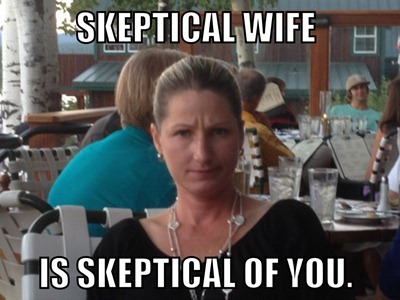
Your excuse may be valid; but that won’t help you.
Creating Password Protected Notes
Skeptical wives notwithstanding, there are many reasons to have password protected notes, banking information, health card numbers, password lists, medical information. So yes, it is a good resource to have indeed!
As long as you have iOS 9.3.1 installed, created a password protected note is easy peasy.
- Step 1: Create the note, write your plans for word domination or your top secret recipe for kale infused ice cream.
- Step 2: Tap on the Share icon, the box with the arrow pointing up out of it.
- Step 3: Tap on the icon of the lock…

Once in there you can also choose to use TouchID
And there you go! You will see the note in your regular list, but it will have the padlock icon and the text “Locked” in place of the preview.
Be careful though, deleting the note is just as easy as any other note! Just swipe left and it’s gone! BUT.. you can always use our helpful guide to get it back!
- Western Digital My Book Live Hack – KEEP IT DUMB & LOCAL! - August 24, 2021
- WWDC 2021 – macOS Monterey Gets Forked - June 21, 2021
- TELUS Health Companion – BYO Apple Watch - May 27, 2021





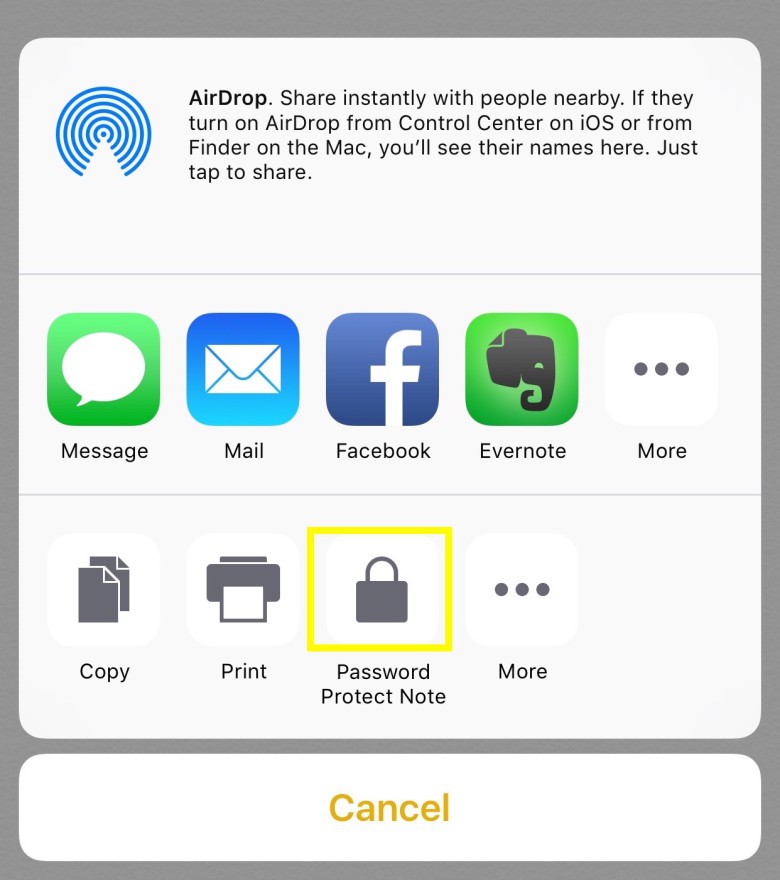
Facebook Comments