So you’ve lost your iPhone.
Wow.. THAT was random!
But, here is the sad fact… that is you. You have the ability to save yourself. You have the time (He has has plenty of that). You have the tools (He has his legs). Apple provides them for free. If you lose an iPhone… you are standing in front of the steamroller that may as well be on the other side of the world.
Lost Your iPhone – There’s An App For That
Yes, and it’s simply called Find My iPhone. It’s free and available on the App Store here, for any iOS device. In fact, you don’t even have to download the App, the service is available via your iCloud web sign in! Use ANY browser on any device to find your iPhone, type in https://www.icloud.com/, plonk in your credentials and BAM!
If you are reading this and comforting the baby, eating or drinking coffee, tea, Gatorade, Castle Milk Stout (If you are, my hats off to you.. carry on) put him/her/it down NOW and go to Settings on your iOS device. You must grant permission to your iPhone to be found in the first place. Once you are in settings, scroll down to the 4th group of settings, tap on “iCloud”. Go nearly to the bottom of the next settings window and you’ll see “Find My iPhone”.
If you hesitate here thinking that big brother might be able to track you… immediately throw out all your electronic devices, form a hat out of the best Reynolds you have (shiny side UP) and cower in a cave somewhere. Alternatively, if you are a mature human of the 21st century, turn both settings on to prevent $500-$1000 from dashing off into the night.
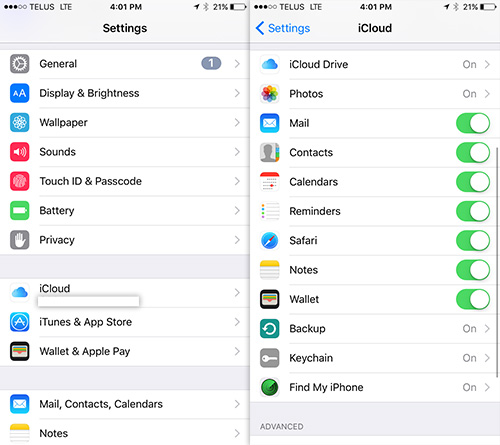
Simple as that, you have protected your phone with an incredibly secure and easy to use way to find your phone. The best part is it’s actually got plenty of options when you do find your phone missing. Grab your friend’s phone, sign in, and first try a ping; as long as your phone is on, no matter if it’s set on vibrate, silent or quiet.. the sucker will ping like a submarine in The Hunt For Red October. If it’s nearby you’ll hear it! If that doesn’t work, you can lock it out remotely and put a custom message to be displayed. I suggest a polite message with a contact number over the “I’ll hunt you and your entire lineage down.” route.. honey over vinegar folks. In case you are concerned it’s gone for good and you have sensitive information on it, you do have the nuclear option of wiping it completely.
This tool has made the very idea of stealing an iPhone incredibly stupid. The Find Your iPhone tool combined with Activation Lock makes it exactly impossibly to do a damn thing with a stolen iPhone.
While you are in those settings do make sure you have things like contacts and calendar turned on… if you don’t, we reserve the right to laugh at you outright if you say you’ve lost your contacts. No one has an excuse to lose your contacts with an iPhone, toilet incident or not!
- Western Digital My Book Live Hack – KEEP IT DUMB & LOCAL! - August 24, 2021
- WWDC 2021 – macOS Monterey Gets Forked - June 21, 2021
- TELUS Health Companion – BYO Apple Watch - May 27, 2021





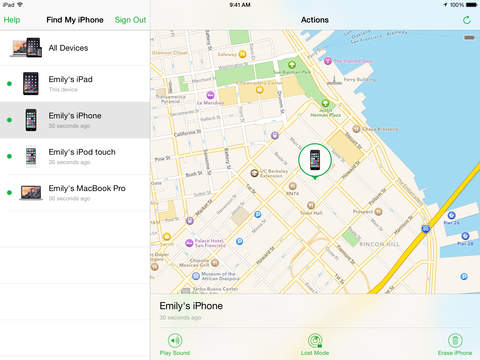
Facebook Comments