Along with many other controversial decisions Apple has made over the years, (drop the floppy, drop the DVD and dear GAWD don’t get us started on Headphonejack-gate) the one that has had the greatest impact on the average user is the loss of mechanical hard drives (HDD) in the MacBook line. Mac Storage issues have now become a thing.
Mechanical drives are slower than the alternative Solid State Drive(SSD), but price-per-gigbyte is FAR more economical.. and in this day of movies and massive photo libraries, PPGB is a very real concern. Typical prices show the SSD drives are 2.5 X the price of HDD. And at higher capacities the prices diverge even more, to 6.5x. A 2TB SSD Drive can set you back near $1,000 where as you can get a 2TB HDD for $129.00.

Don’t get us started on this monster…
Mac Storage Option 1 – Internal Upgrade
The simplest way to beat the beast is to spend the money to increase your stock storage. The Stem has been helping hundreds of 2009+ Apple systems get a boost in capacity or speed…sometimes both if the price is right. Machines of that era typically had pretty low storage, spend some money on a medium capacity 500GB solid state drive and it REALLY speeds the old grey mare up! A larger capacity 2GB drive may not speed it up to much, but boy can you store a lot of photos, music or video on that!
If you have a MacBook Air or Retina MacBook Pro you can still upgrade the internal storage, albeit for a bit higher price with upgrades starting at 256GB up to 1TB for those models.

Even the latest MacBook Pros have a removable module!
Contact us if you are interested in seeing what the possibilities are for your machine.
Mac Storage Option 2 – Kind-of External
Most new models of Mac have a secret superpower… that SD Card slot can be used as a hard drive slot! Well… not a hard drive technically… but you could get a 200GB boost for $100. The trade-off is that you have to suffer with the thing hanging out from the slot, but there are companies that have made aesthetic options.
If you are smart about it, you could store a massive Photos or iTunes Library on this, it’s a simple matter to direct your software to use that location.

And they are getting much bigger… in capacity that is.
Mac Storage Option 3 – Trust Apple
The third option is the one Apple has been pushing for some time… rely on iCloud to store your files. As a person just shy of 40, I still have a instinctual fear about this.. I’m not quite ready to give up my local storage… even though it is without a doubt the absolute future. Like Mr. Burns having to give up his Model-T, we will all store our data remotely.. but not yet!
BE WARNED – This option is only viable if you have a high-speed internet connection. Dial up and country living folk need not apply.
With MacOS Sierra, Apple has started with baby steps. Using a combination of iCloud Drive and some optimization routines you can free up a good chunk of drive space. With a large 4TB desktop drive it may be beans in the end.. but on a 256GB Flash drive on a MacBook Air the space savings can be considerable.
To check what your system can save you, go to the Apple Menu –> About This Mac –> Storage.
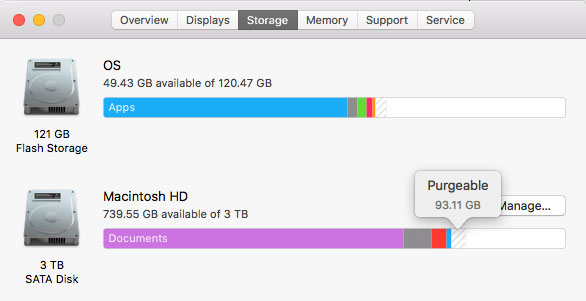
No need to lock your doors for this purge.
By clicking on Manage, you’ll be presented with a great interface that shows you what you could do archive some files, delete some watched iTunes moves and TV shows and get rid of some files you may not even realize you have. Dead honest.. the current control scheme has a plethora of switches and toggles… can be a wee bit overwhelming and doesn’t seem to have the “Apple Simple” approach it should.. but give it time. For now, here is a great guide on everything there is to know via Tidbits.
Now, there is a small caveat… you pay monthly for the additional storage you’ll have to buy on iCloud. Sorry, get used to it.. the way the world is going I’m afraid. I pay $4 a month for 200GB of space which even with all my client files is more than enough!
Wrap Up
Any way you go, if you ever get the dreaded “Your Start Up Disk Is Nearly Full” warning, there is a solution for you! The Stem can take care of you whether you want to upgrade your internal storage, get rid of some old files or figure out iCloud options, Contact Us to help you out!
- Western Digital My Book Live Hack – KEEP IT DUMB & LOCAL! - August 24, 2021
- WWDC 2021 – macOS Monterey Gets Forked - June 21, 2021
- TELUS Health Companion – BYO Apple Watch - May 27, 2021





Facebook Comments