Since the gyms have shut down, and hell, generally, I’m largely sedentary. My buddy Devin Wright is the polar opposite. He has muscles on muscles… so why is our Apple Watch Ring Goals the same?
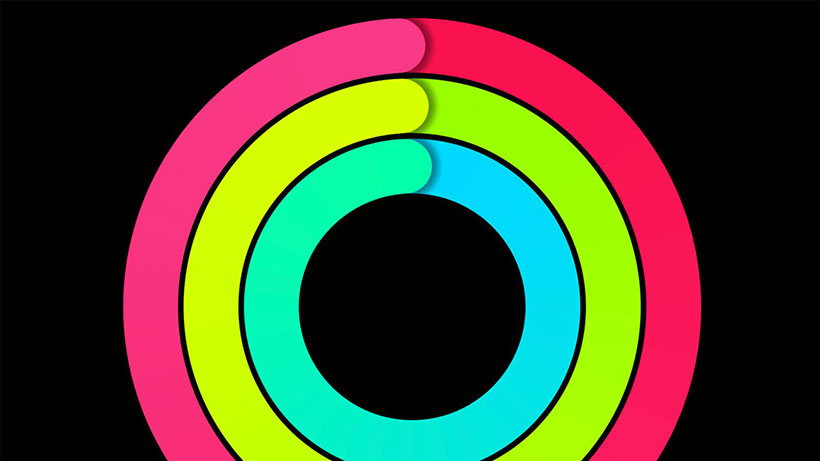
Apple Watch Ring Goals Can Now Be Changed
These days I’m proud to get through my exercise ring if I manage, but it will take all day.. Devin walks into the gym and exceeds it by the time he’s changed into his gym shorts. I would think the ability to have customized those goals would have been there from day one, but alas, it was not! For me and my buddy to have had the same exercise goals is laughably hilarious, and not to mention, what if someone has an injury and has no hope of doing 12 stand hours per day? When I had my wrist surgery I sure as hell wasn’t going to close that exercise ring for quite some time. But thanks to WatchOS 7, we now have the ability to customize not only the red Move goal but the green exercise and blue stand goals!
So, talk to your trainer, do some Googling, and go customize your rings now! Here is what you do…
- On your Apple Watch, open the Activity app
- Scroll down to the bottom and look for the “Change Goals” button
- Use the + or – buttons to adjust your goals, or use the Digital Crown
- Tap “OK” to confirm your changes.
You can change your exercise ring in increments of 5 minutes, from 10minutes to an hour. The stand ring can be incremented in hour-long potions from 6 to 12 hours.

If you have some suggestions for folks regarding their ring goals, let us know!
- Western Digital My Book Live Hack – KEEP IT DUMB & LOCAL! - August 24, 2021
- WWDC 2021 – macOS Monterey Gets Forked - June 21, 2021
- TELUS Health Companion – BYO Apple Watch - May 27, 2021





Facebook Comments