If you, like myself, have moderate hearing loss in one ear, iOS is there to help! You can affect the audio balance in the settings to favour either your right or left ear when listening to headphones. This way, you don’t have to go around with Tank & The Bangas blasting in one ear and whispering in the other…
To do this, open your Settings app, follow this path:
Settings > General > Accessibility
Once in there, you will see the left/right slider…. change as you need!
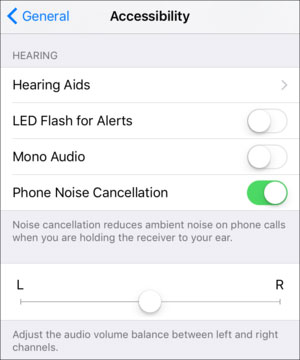
Beyond Audio Balance
In that same menu you will find plenty of other useful features as well. In some cases, Phone Noise Cancellation can produce worse results, if you find call quality is lacklustre, toggle this off and see if it helps. Mono audio for those that prefer, and a very helpful LED visual alert for those in loud environments. You will also find the hearing aide options in here.
iOS is pretty incredible when it comes to morphing for special needs, this is a nice one many folks may not know about!
- Western Digital My Book Live Hack – KEEP IT DUMB & LOCAL! - August 24, 2021
- WWDC 2021 – macOS Monterey Gets Forked - June 21, 2021
- TELUS Health Companion – BYO Apple Watch - May 27, 2021





Facebook Comments